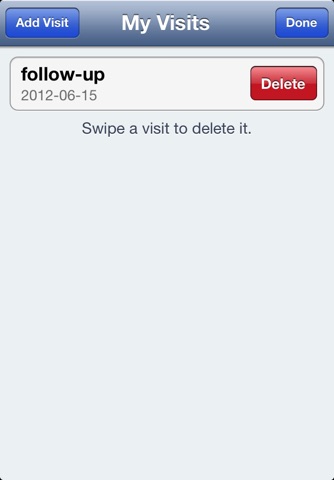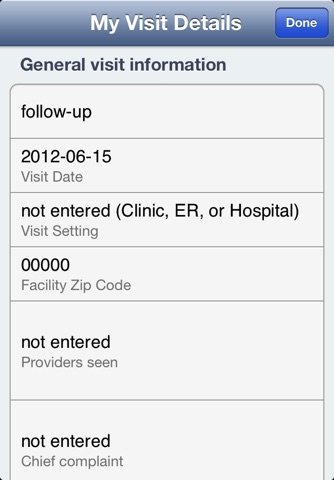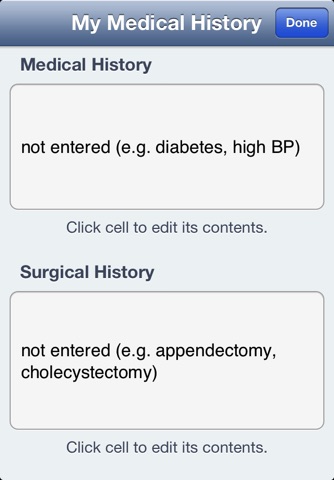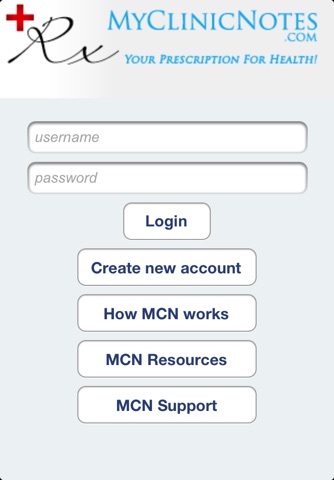
MyClinicNotes is an innovative cloud-based personal health record (PHR) that enables patients to track their vital health information on their iOS device. Patients are able to store their important health information in the cloud and access it from their iOS device at home, in the clinic, in the ER, in the hospital, or wherever they want!!!
Heres how it works:
1. Register and create a new MyClinicNotes account from your iOS device by using the MyClinicNotes iOS app or from your computer by visiting MyClinicNotes.com.
2. Obtain your important medical information (e.g. visit information and medical history) from your doctor or other healthcare professional. To learn how to obtain your important medical information and understand your healthcare data access rights, please click the "MCN Resources" button on the MyClinicNotes apps login screen or visit MyClinicNotes.com from any computer. Of note, you can skip this step if you already have and/or know this information.
3. While youre at your doctors office, in the hospital, or even at home, add your visit information and/or medical history to your profile. You can do this from your iOS device by using the MyClinicNotes app or from any computer by visiting MyClinicNotes.com.
4. Use the MyClinicNotes iOS app or visit MyClinicNotes.com regularly to update your medical history, add or update visit information, learn about new functionality, and stay up-to-date with important medical news.
5. Recommend MyClinicNotes to your family, friends, doctors, and other patients!!!